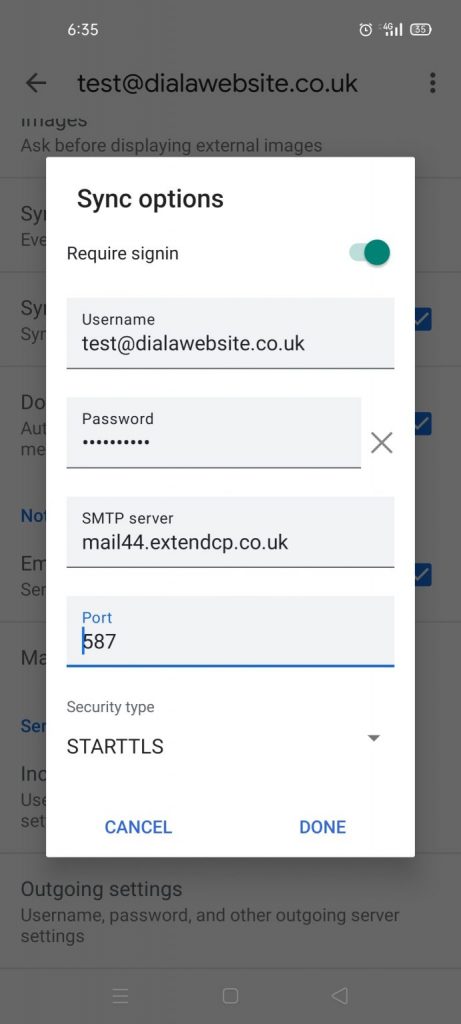HOW DO I SET UP AN MAILBOX ON ANDROID DEVICE
Table of Contents
ToggleTHE FOLLOWING GUIDE SHOWS YOU HOW TO SET UP A MAILBOX ON AN ANDROID DEVICE.
You will need the following settings for your mailbox:
User Name: provided by your admin (usually your full email address)
Password: provided by your admin
Incoming IMAP Server: provided by your admin
Incoming IMAP Server Port: 993
Incoming IMAP SSL: SSL/TLS
Outgoing Mail Server: provided by your admin
Outgoing Mail Server Port: 587
Outgoing Mail Server SSL: STARTTLS
Once you have the above information then follow the following step-by-step guide to set up an email account on your Android device.
1. Goto settings and click Users & Accounts
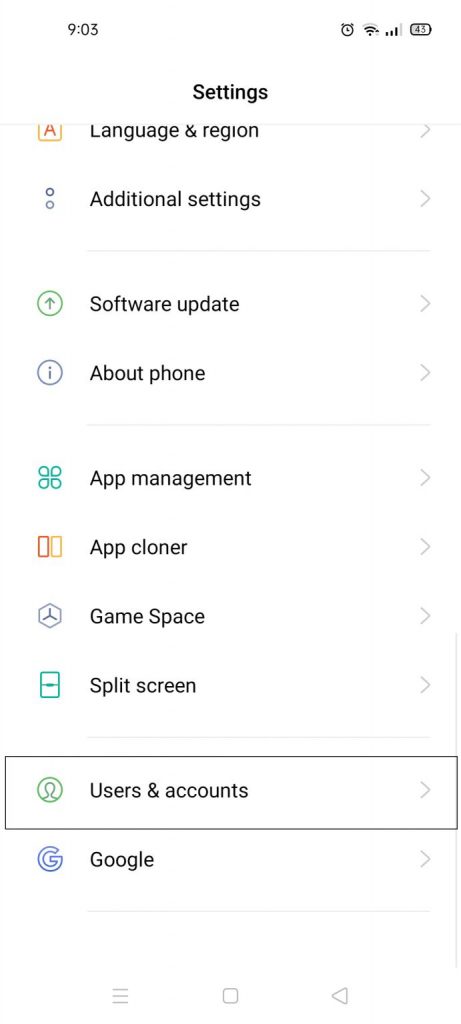
2. Press Add account
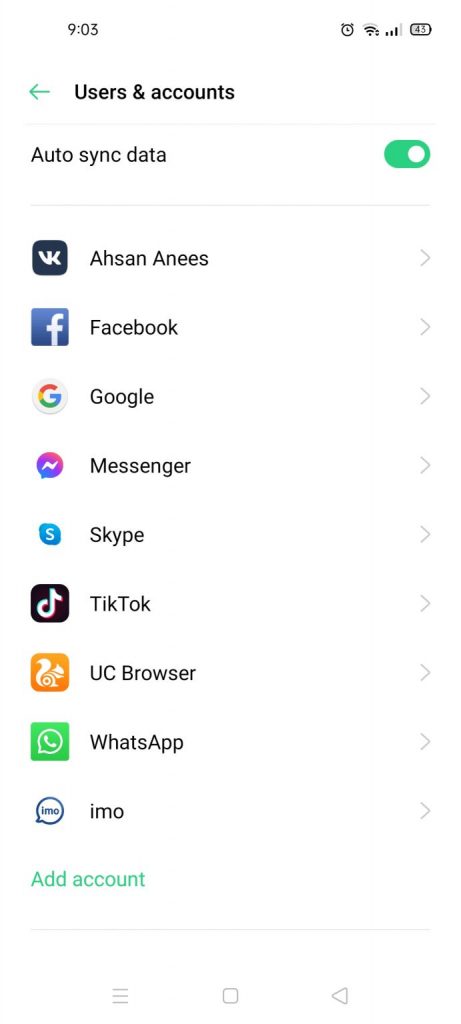
3. Press Personal (IMAP)
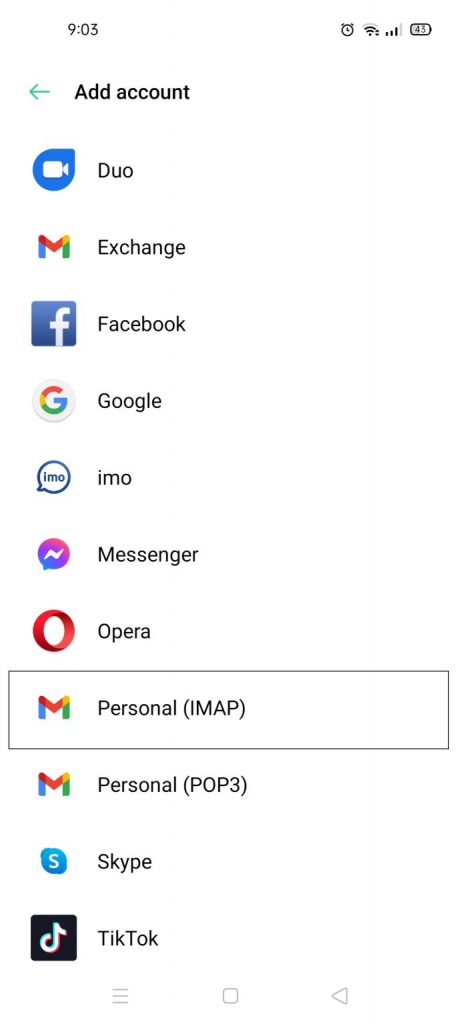
4. Enter your email and press manual setup
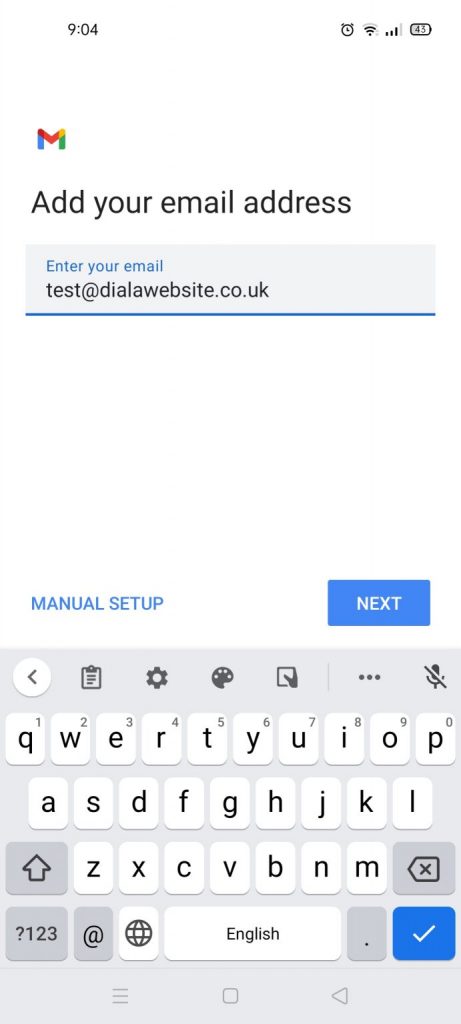
5. Press Personal (IMAP)
.
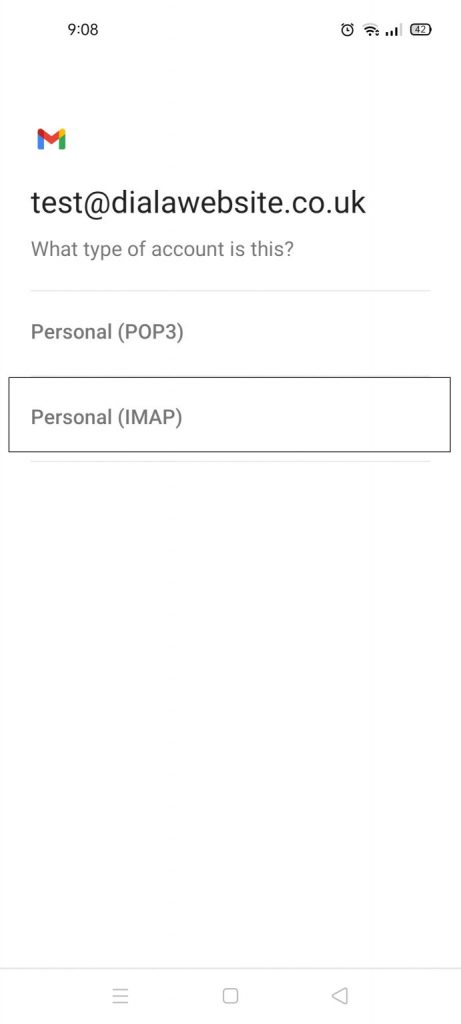
6. Enter your incoming server setting and press Next
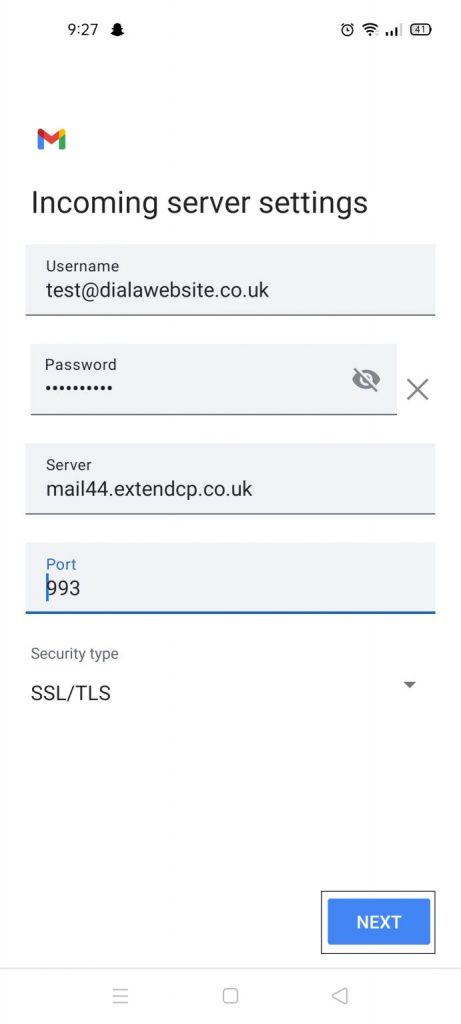
7. Enter your outgoing server setting and press Done